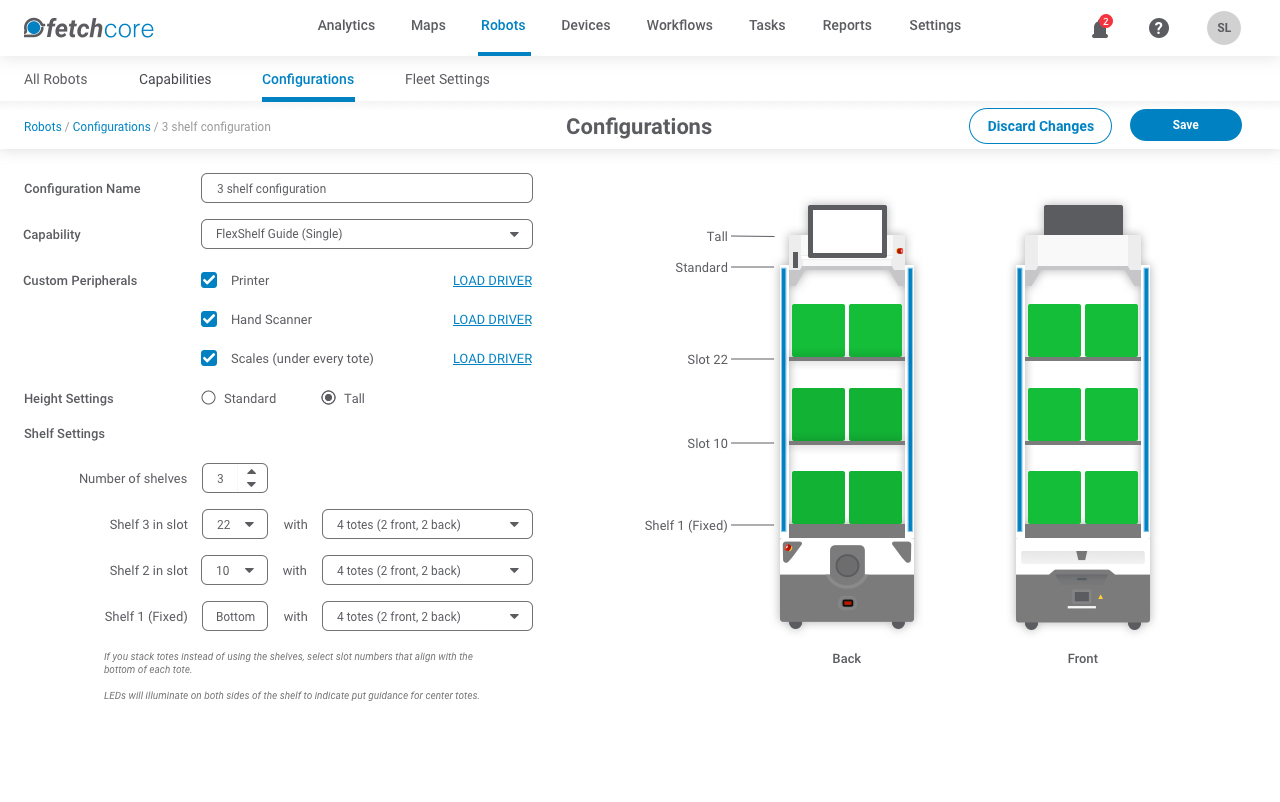FetchCore: Robot Fleet-Management User Interface
Fetch Robotics’ Cloud-based UI provides customers the ability to create maps of their warehouse, annotate the map with preferred lanes and pick-up/drop-off positions (among other annotations), create robot workflows, and to schedule robot workflows. To keep with the aesthetics and branding of the robots, and to be conscious of our end-users, the UI is meant to be friendly, approachable, and intuitive.
Map Annotation Page
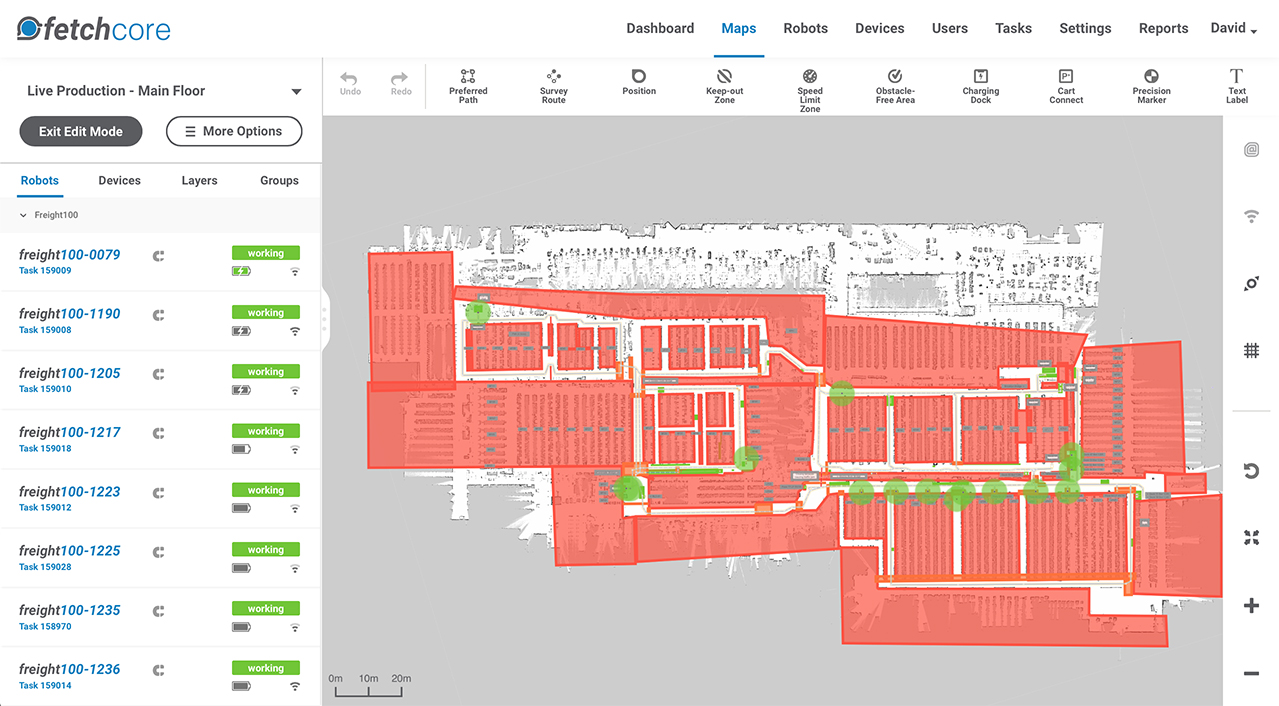
Fulfillment Solution
Point A to Point B material handling has been successful for Fetch Robotics but in order to really scale the business, we needed to get into e-commerce fulfillment. This required us to integrate with a Warehouse Management System (WMS) so that a robot (FlexShelf) could meet a picking associate at the location where the item is to be picked. The Rack Annotation syncs with the WMS to map out an item’s pick location. Once a robot knows the item to be picked and its location, it can then navigate to that position within the racks (warehouse shelves). Once there, the robot can display the pick item information on the screen and flash it’s LED light strip to identify which side of the aisle to pick from. The Flexshelf also has a built-in barcode scanner. Once the item is scanned, the screen shows where to place the item. The LEDs also assist with “put guidance”.
Rack Annotation
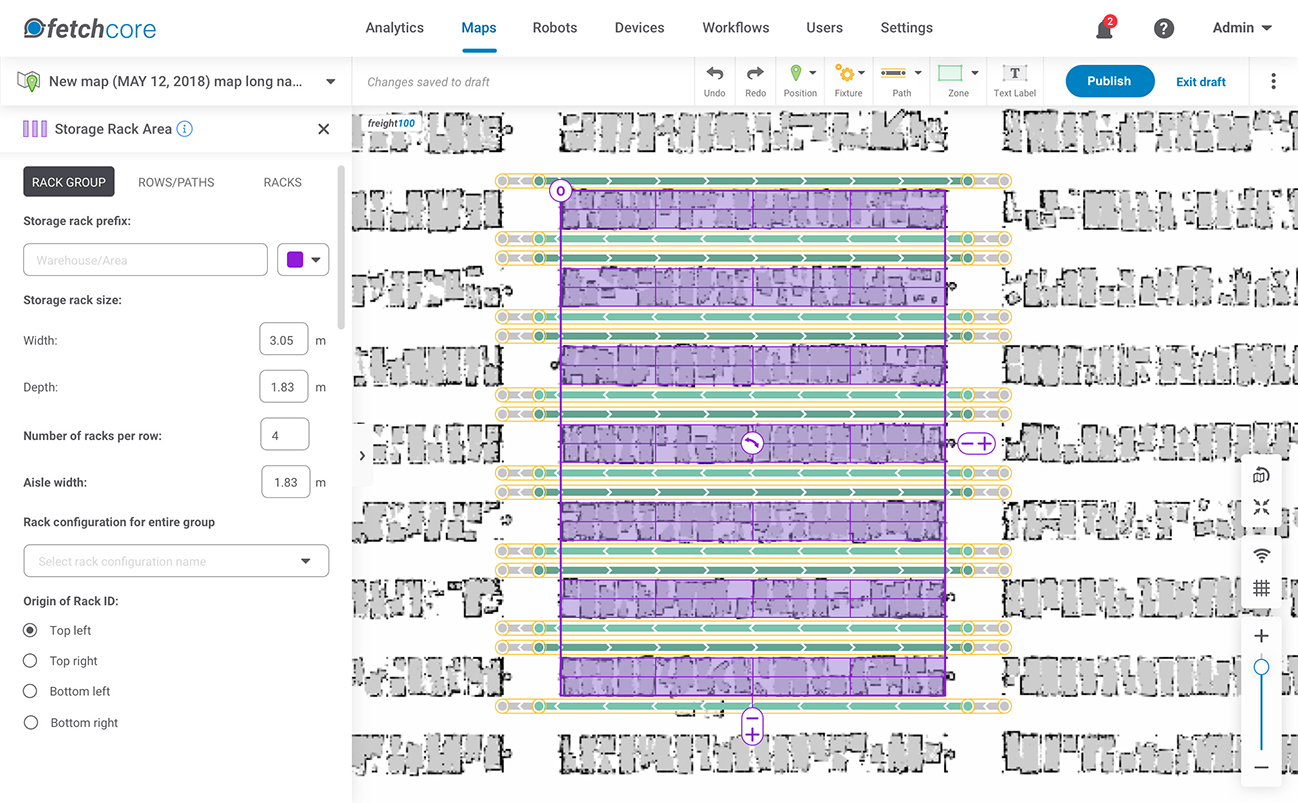
Robot Settings
Prior to the introduction of FlexShelf to the fleet of robots, the Robot settings page was fairly simple. Users only needed access to a few controls at the time. For “put guidance” to be successful, FetchCore needs to know how users configured the shelves on the FlexShelf robot. The need for Robot Capabilities and Configuration sparked a major overhaul of the Robot Settings page. With Robot Configurations, users now have a tool to align the hardware with the software.
All Robots
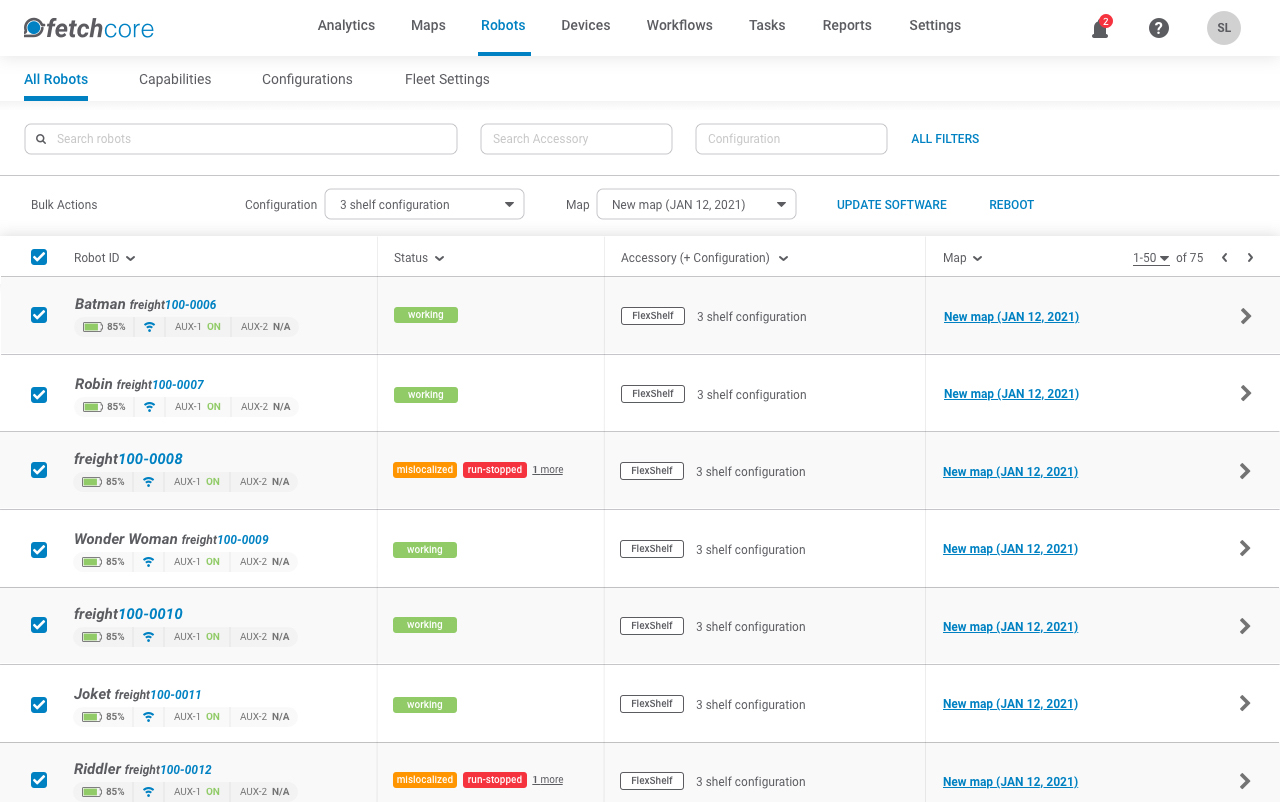
Robot Configuration for FlexShelf